1. 安装ppp协议, iptables防火墙, pptpd服务器
yum install ppp pptpd iptables -y
2. 配置pptp
vi /etc/pptpd.conf 去掉前面#号
#localip 192.168.0.1
#remoteip 192.168.0.234-238,192.168.0.245
3. 配置ppp DNS
vi /etc/ppp/options.pptpd 去掉前面#号,修改为8.8.8.8 8.8.4.4
#ms-dns 10.0.0.1
#ms-dns 10.0.0.2
4. 设置pptp的用户名和密码
vi /etc/ppp/chap-secrets
# 用户 服务器 密码 IP地址
test pptpd test *
# 注: pptpd为服务名称, 可以在/etc/ppp/options.pptpd文件中修改(第18行)
5. 修改内核设置,使其支持转发
vi /etc/sysctl.conf.
# 把0改成1
net.ipv4.ip_forward=0
### 注意, 腾讯云服务器, /etc/sysctl.conf此配置文件为空, 文件在/etc/sysctl.conf.first中
1). 要么修改sysctl.conf.first, 然后 重新启动系统
2). 要么把文件内容复制至/etc/sysctl.conf文件中, 然后运行 sysctl -p 使内核生效
6. 让内核生效(根据上一步是否需要)
sysctl -p
7. 设置iptables转发规则(无公网接口,以为不可以, 亲测可以)
# 确保设置的网卡接口为公网eth0, 192.168.0.0/24 根据第二步来. -s 192.168.0.0/24也可以省略.
# iptables -t nat -A POSTROUTING -s 192.168.0.0/24 -o eth0 -j MASQUERADE
或# iptables -t nat -A POSTROUTING -o eth0 -j MASQUERADE
# 以防万一最好添加下21, 22, 80, 1723(pptp端口)常用端口
# iptables -A INPUT -p tcp -m tcp --dport 21 -j ACCEPT
# iptables -A INPUT -p tcp -m tcp --dport 22 -j ACCEPT
# iptables -A INPUT -p tcp -m tcp --dport 80 -j ACCEPT
# iptables -A INPUT -p tcp -m tcp --dport 1723 -j ACCEPT
# 保存, 重启防火墙
# /etc/init.d/iptables save
# /etc/init.d/iptables restart
8. 重启pptp服务
/etc/init.d/pptpd restart
9. 设置pptp, iptables自启
chkconfig pptpd on
chkconfig iptables on
10. 如果是拨号能拨上, 不能打开网页, 有可能是 iptables, sysctl.conf, MTU 的问题
# MTU 默认为1500
# /sbin/iptables -I FORWARD -p tcp --syn -i ppp+ -j TCPMSS --set-mss 1300
11. 检测端口
# netstat -tan |grep 1723
tcp 0 0 0.0.0.0:1723 0.0.0.0:* LISTEN
允许建立VPN隧道,否则无法验证用户名及密码.
iptables -A INPUT -p gre -j ACCEPT


2018-07-07 09:07 沙发
没戏,都试过无数种办法了~~ 国内对VPN有干扰~
2018-07-14 19:45 1层
@音符 SS吧 还好哈哈