VPS有很多种玩法,在墙上打洞是最常见的玩法之一。打洞方法多种多样,其中以PPTP最为常见,也是配置起来最为简便的方式之一。
本脚本只需执行一次即可将PPTP服务安装完毕,然后在你的电脑里设置好VPN即可。当然了,要保证你的VPS是在外面的自由世界中,而且VPS是基于Xen或KVM的。
注意:本脚本仅适用于 CentOS 6
终端里运行以下命令(以root用户运行):
- wget --no-check-certificate https://raw.githubusercontent.com/teddysun/across/master/pptp.sh
- chmod +x pptp.sh
- ./pptp.sh
整个安装过程一般不超过2分钟,甚至30秒搞定。脚本执行到最后会出现以下提示:
- PPTP VPN service is installed.
- ServerIP:your_server_IP
- Username:vpn
- Password:random password
- Welcome to visit: https://teddysun.com/134.html
当然,这是预定义好的一个用户名(vpn)和密码(随机生成的6位字符串),要想增加用户怎么办呢?
很简单,用任一文本编辑器打开 /etc/ppp/chap-secrets,按照其中既有的用户格式添加即可。
VPN连接出现619错误的解决办法:
用文本编辑器打开/var/log/messages文件,找到这样的错误提示:
“GRE: read(fd=6,buffer=8059660,len=8196) from PTY failed: status = -1 error = Input/output error, usually caused by unexpected termination of pppd, check option syntax and pppd logs”
“CTRL: GRE read or PTY write failed (gre,pty)=(7,6)”
这说明是logwtmp这个配置选项出现问题,编辑/etc/pptpd.conf文件,注释掉logwtmp选项(前面加个#即可注释),重启pptpd服务。
连上无法上外网
- iptables -t nat -A POSTROUTING -s 192.168.0.0/24 -j SNAT --to-source 你的公网IP
- iptables -t nat -A POSTROUTING -s 192.168.0.0/24 -o eth0 -j MASQUERADE


2020-02-01 06:57 沙发
问题来了,如何增加用户名呢